User Tools
Sidebar
Table of Contents
Editing Wiki pages
DokuWiki is a user friendly application to create and edit pages in our toolbox. You will find all relevant information on line in both English and Chinese:
See The DokuWiki Manual for instructions:
English version https://www.dokuwiki.org/manual
Chinese version https://www.dokuwiki.org/start?id=zh:manual
Basics
If you want to edit a page, just click on the relevant link to open it. In the new window, you will see the page with the accompanying menus on the right hand side
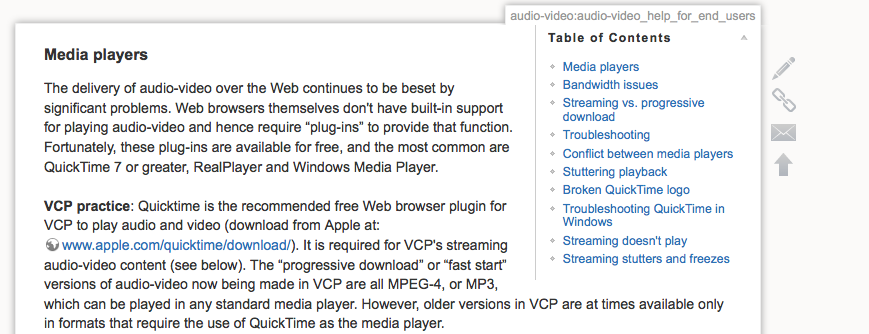
Click on the pencil on the right-hand side to turn on the editing mode. Your page should now look like this:
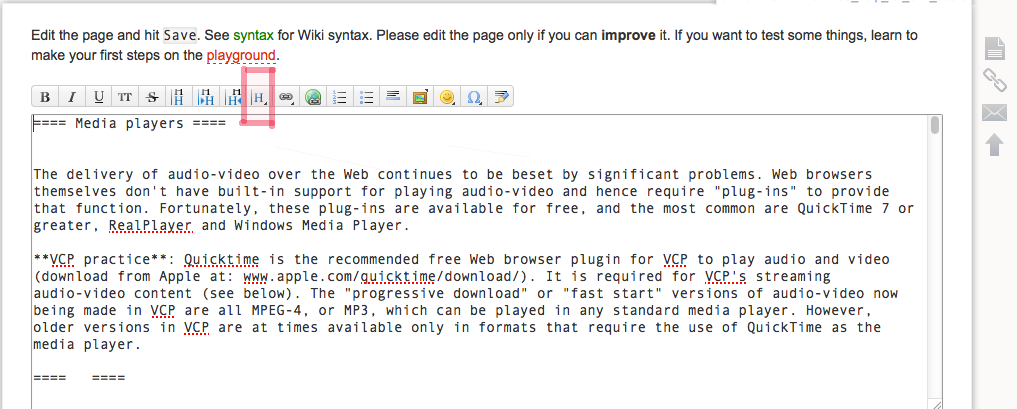
You can edit the main text as you would in a word processor.
Yet there are a few features you should keep in mind:
1. Structuring of the text:
rather than using graphic markers (bold, underline, etc.), it is best to use the system of imbedded hierarchy to create entries. In the editing mode, you can see that titles and subtitles are set between ====. To enable this, select the term you will use an en entry and click on the “H” (see image below) button in the menu to select the appropriate level of hierarchy. Always start from the first level (unless you want to add an entry at an existing level). For example, you may want to add the Chinese version of an existing paragraph. In this case, use the same level of hierarchy as in the English text (you can use the “H” tool or add the same number of == manually.
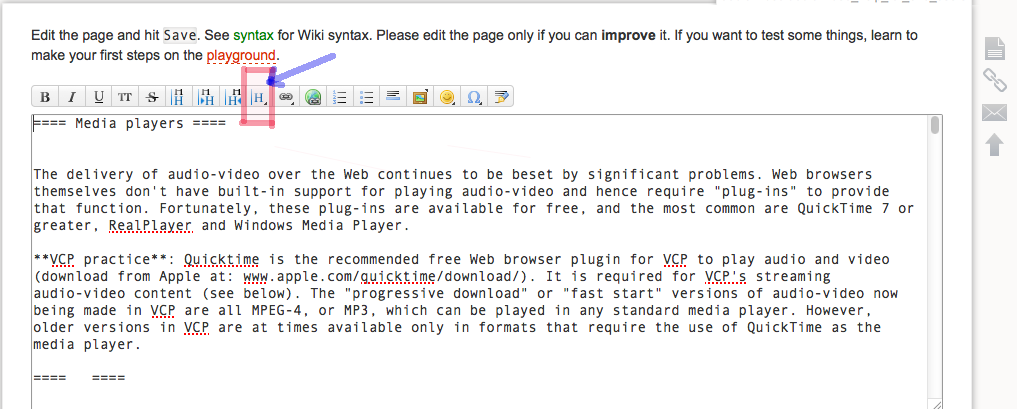
2. New page within an existing page:
If you want to create an entirely new page in Chinese from an existing page. Add the following right under the main title:
where “Media” is the name of the original page and “zh” indicates it is the Chinese version. After saving the current page, “Chinese version” will appear in red. Click on “Chinese version” and a new page will open to allow you to create the new page (click on the pencil+ on the right-hand side).
In the text, it will appear as “Chinese version”, but each created page will have its own name (here “Media-zh”). This will allow direct linking between the various related Chinese pages to create a parallel Chinese version.
3. New page:
If you want to add an entirely new page that does not exist in the Wiki yet, you need to define from which page in the index it will open. In such a case, it will be best to communicate to define the most appropriate page.
